Editor's review
This is a logo design software that comes with a large number of initial designs to get you started quickly. These initial designs then can be changed to get what you really want.
Logosmartz Custom Logo Maker helps you generate a unique logo for your company that gives you an individual identity. The program has 700 templates and some 4000 symbols that could be used to arrive at a design for your logo. There are some 300 fonts to give the text used a distinct character. You can apply a range of effects to the graphics thus created to make the logo more professional and visually attractive. The effects could be used on the symbols used as well as the text in the logo. You can change their color, fonts and symbols according to the way you like things. Logo templates can be stored for future use in again at a later date. There’s a wizard too to take you through the process step by step during initial familiarization process.
There are a range of taglines available for ready use. These taglines can be linked with any URL you like. Use imported fonts to change the look of the tagline, if you do not like what is available. For the best effects you are able to work with multiple layers and decide they look in the overall design by defining transparency etc. Overall editing of brightness, contrast, saturation and Hue properties is also available. Lock the elements in the design to make sure the finalized elements remain in the place you have decided. You can decide to have items hidden in the final view too. You will be able to choose the format and size in which to save the logo. Printing the logos out does not require any special printer either. As to the interface; it is very well laid out with the tools available. The design area has grids that make it easy to place elements with respect to one another.


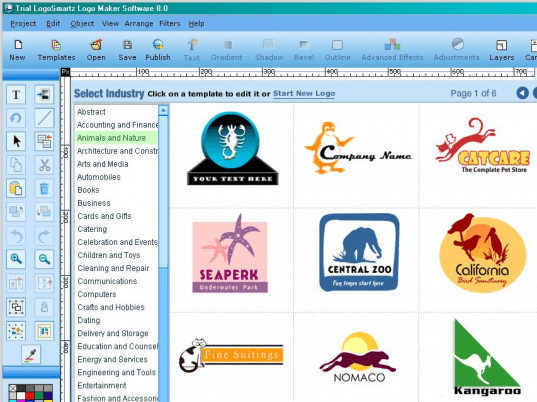
User comments